Plugin URL : https://codecanyon.net/item/wordpress-automatic-plugin/1904470
How to use WordPress Automatic Plugin with Betube Video WordPress theme?
Step 1: Install Plugin.
Step 2: Come to WordPress Dashboard --> WP Automatic --> YouTube Settings .
Here you need to enter your YouTube API Key, And save changes

How to get API key Please visit this link : http://valvepress.com/how-to-get-a-youtube-api-key-to-post-from-youtube-to-wordpress/
Step 3: Now come to WP Automatic --> Add new Campaign.
Then from Campaign option you need to select YouTube and done your other settings.
Step 4: From Post template we just need title in Post text template.

Step 5: From Post Format we need to add custom fields (For Youtube, Vimeo and Dailymotion)
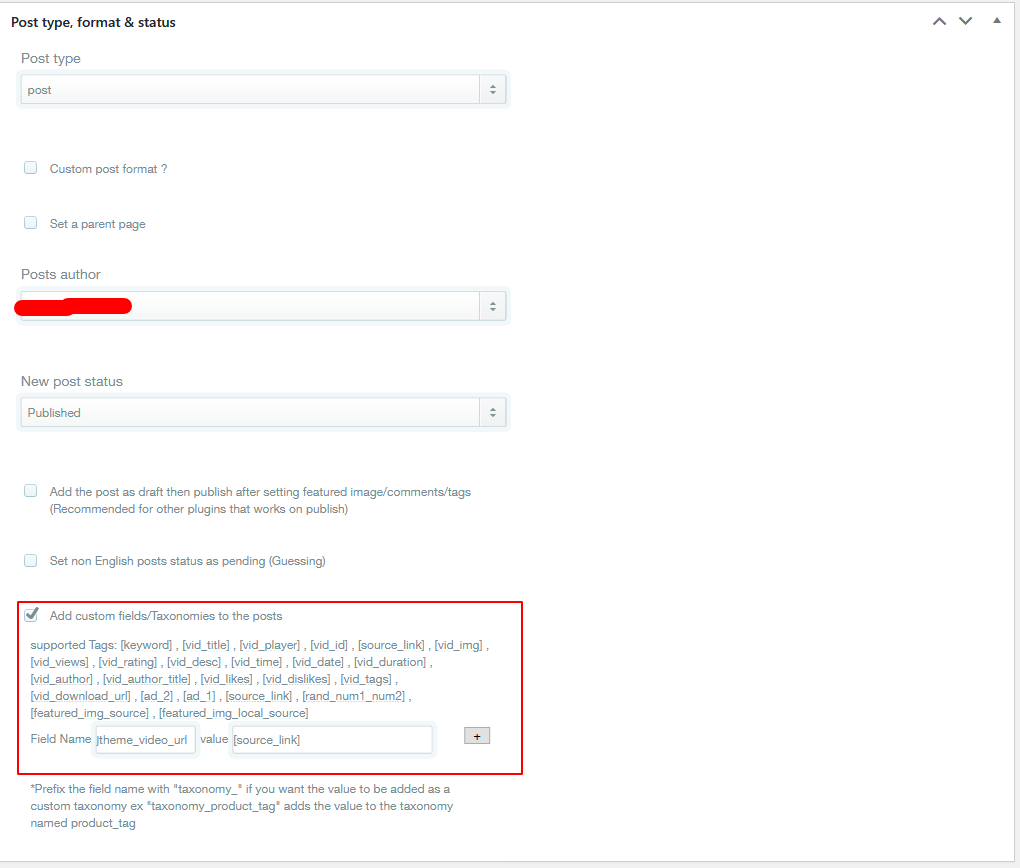
Field Name : jtheme_video_url and in value we need [source_link].
"If you are not using YouTube, Vimeo or DailyMotion, And you are using any other media Like Facebook or any other then
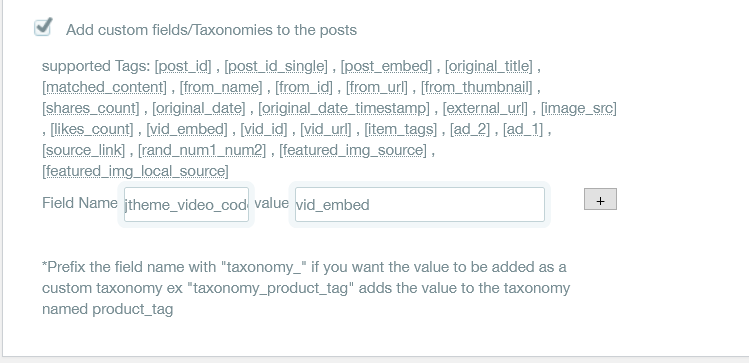
Field Name : jtheme_video_code and in value we need [vid_embed].
Step 6: Then Select other options as per your need.
Publish this campaign and Run campaign.
Thanks